|
Simulating Toolpaths and Machined material
After having
included some Toolpaths, you can simulate the machining in a 3D View.
In this way you can check both the tool movement, and the shape of the
machined material block.
You can move forward-rear the tool, according
its path, slow down or accelerate the simulation and so on.
You can see here some low res pictures of the 3D application devSim
A simple text machined by two Toolpath:
- an Engraving (Machine Along Vector)
toolpath with an Ogee Tool
- an Area Clearance toolpath with a flat tool
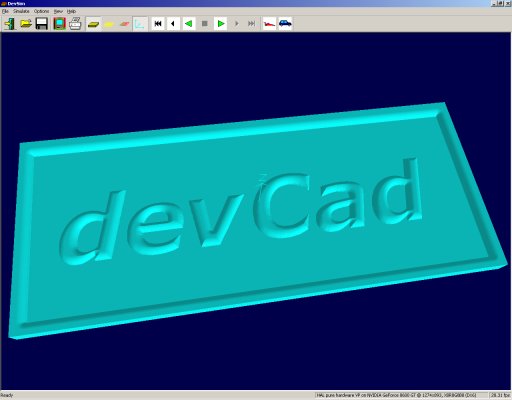
You can also apply a wireframe model over the rendered Block:
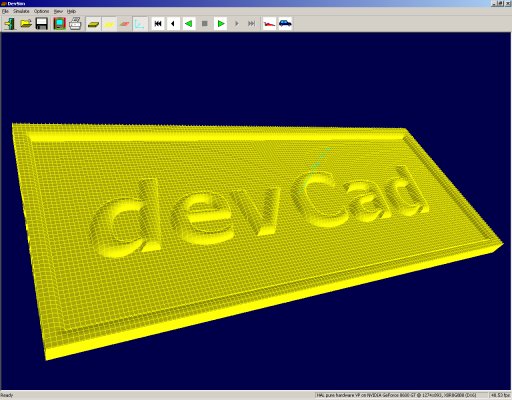
Or also the Wireframe model alone:
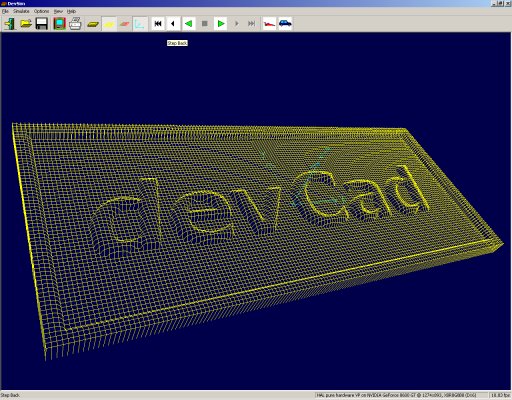
An example of a Profiling toolpath, with Bridges:
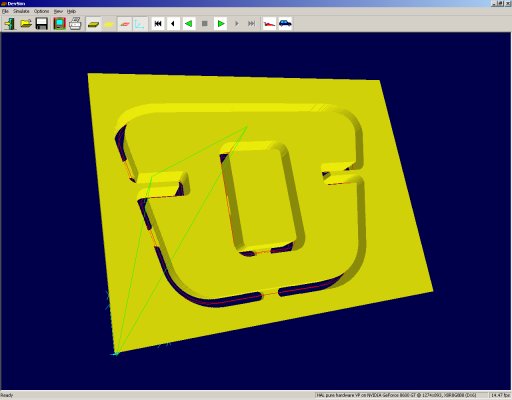
A detail of a Bridge:
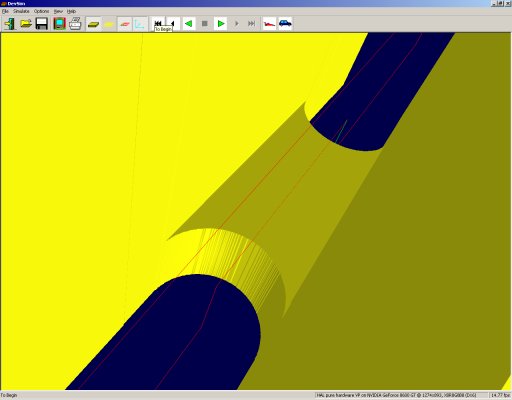
And the same with a rounding border toolpath, machined by a Machine Along Vector toolpath with an Ogee Tool:
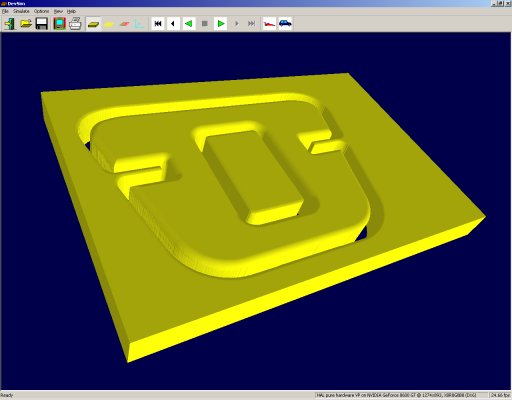
A simple engraved text, machined by a Machine Along Vector toolpath with a V shaped Tool:
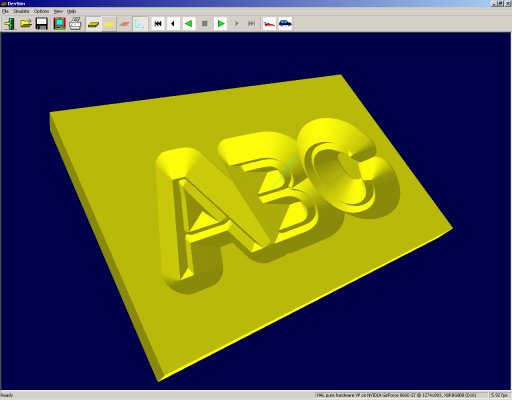
|