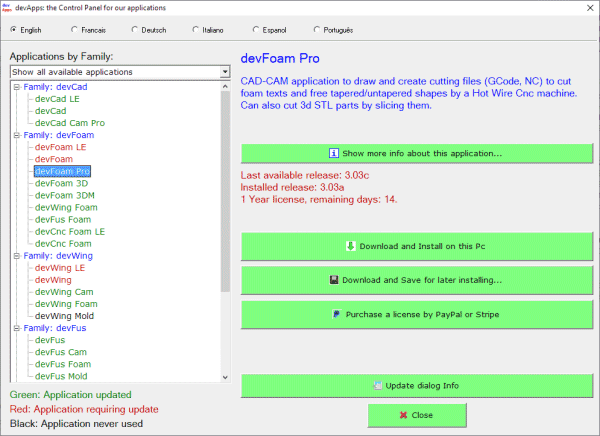devApps

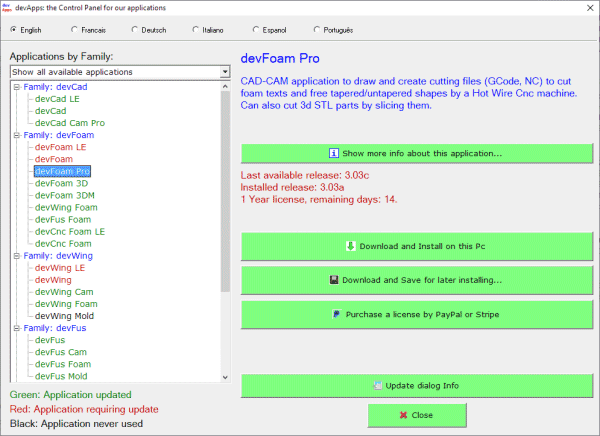
devApps is a new free application that makes it easy to download and manage the applications we provide.
You can download it here or by clicking on the image above.
Features offered by devApps:
- It allows you to easily and safely identify and install the application you need.
- It provides information on the applications you have already installed and their versions, to immediately understand if an update is needed.
- It identifies the licenses, both Lifetime and Annual, with the relative remaining days.
- It identifies the license both on the PC in use, and on the USB Key, if inserted.
- It is a standalone application that does not require installation, you can still save it and reuse it later.
You can still find the 'old-fashioned' links below to download the applications, even if we now recommend using devApps.
|