|
Profiling
Toolpath example
Here is an example of the Profiling function applied to a simple region, with an
Island inside.
devCad manages an undefined number of Island inside Regions.
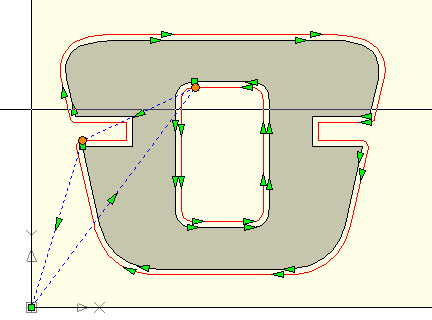
The Red lines show the real Profiling toolpath, the Blue dotted lines the rapid
Moves, the Green triangles the direction, and the Orange circles the plunge
points of the Tool.
We can also select to have the preview of the real toolpath width:
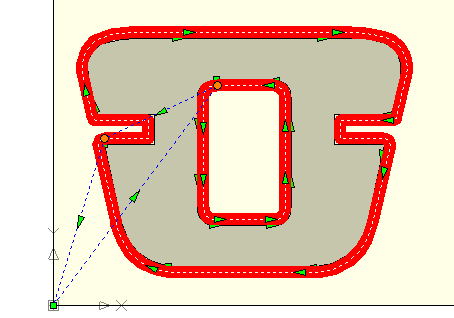
And also add Bridges. The Bridges
are controlled by a little yellow square and rendered by a half width thickness
in the working Path
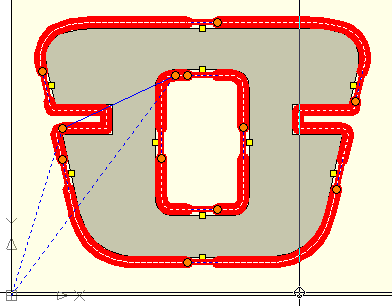
See here a details about a bridge:
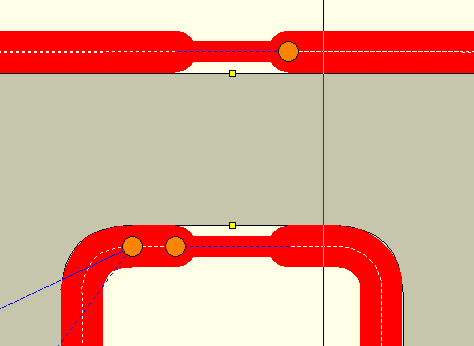
If the Bridges have full thickness (equal to the material thickness) they are
rendered as a Broken working path:
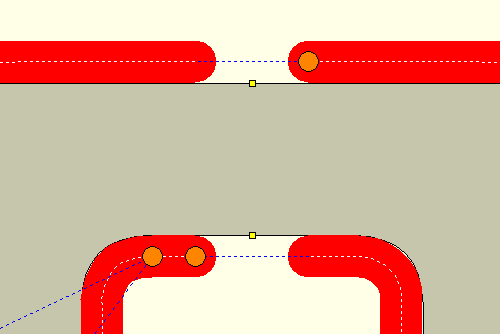
|