
|
Slots
at lateral sides/former crossings Panel
You can apply some slots in the lateral
sides (if any...) where they touch the formers, and some external
tabs/extrusions to the formers, to create an accurate slotted joint. This will
help to build the fuselage, placing the formers at the right position and
making the structure sturdier See the preview picture in the below image, to
see the lateral side slots:
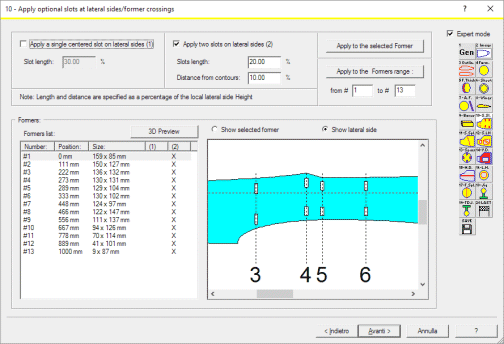
and the below picture, to see the former tabs:
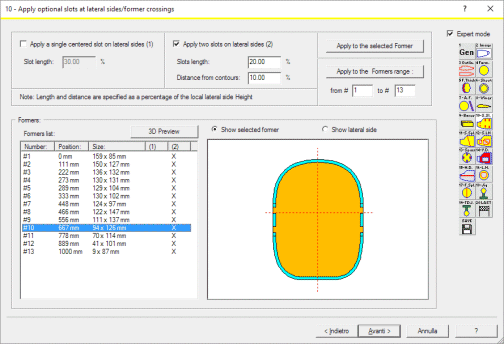
|

|
Expert mode
Enabling the Expert mode check box, placed in every page of
the Project Wizard, you can fast navigate among Wizard pages, with minimal
recomputing applied. Just press the button of the toolbar to go to the desired
page. You can also save the actual settings using the 'Save' toolbar button. In
this way the user experience is improved, as you don't need any more to scroll
the pages using the usual previous and next buttons of the wizard.
|

|
Full size and resizable pages for the Project wizard
Now the pages of the Project wizard are automatically
rendered as full size, according to your screen dimension. You can also resize
then just dragging the page borders. In this way you can have a better 2D
preview without being forced to use Zoom in.
|

|
New
improved 3D Preview
Now the 3D preview is a local window and
no more an external application. This speed up a lot all the process.
You have also:
- a full control over every element, you can switch On/Off them as single
elements or as group of them
- you can also see the background images of the side/top views of the fuselage,
and of the single formers
- you can apply Ortoghonal projection and make measurements on the 3D view
- you can select the viewing plan, and lock it if you like
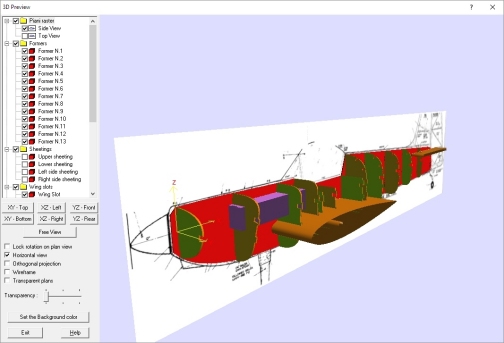
|

|
Cam
version: new improved Cutting wizard
The Cutting wizard of DevFus Cam 3 is
now improved.
You have:
- a better control on every part. You can now select avery single part,
and not only a range of parts
- the possibilty to automatically select all the parts with a defined thickness
- split large parts in 2 or more parts
- see the 2D preview of every single part
- see the 3D preview of the full fuselage
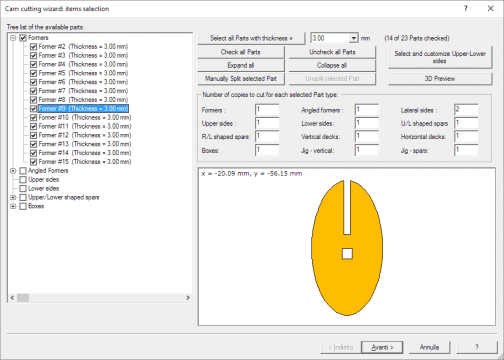
|

|
Many others little improvements
A big number of other little improvements has been added.
For example the possibility to fine adjust the width of the raster background
image of the formers, when the original drawing scale is not accurate.
|