|
||||
|
Tangential cut
|
||||
Tangential cut
You can get this dialog box pressing the 'Tangential cut' link located in the Startup dialog
You can use this if you own a Cnc machine like this . If you press 'Tangential cut' link the following dialog will appear:
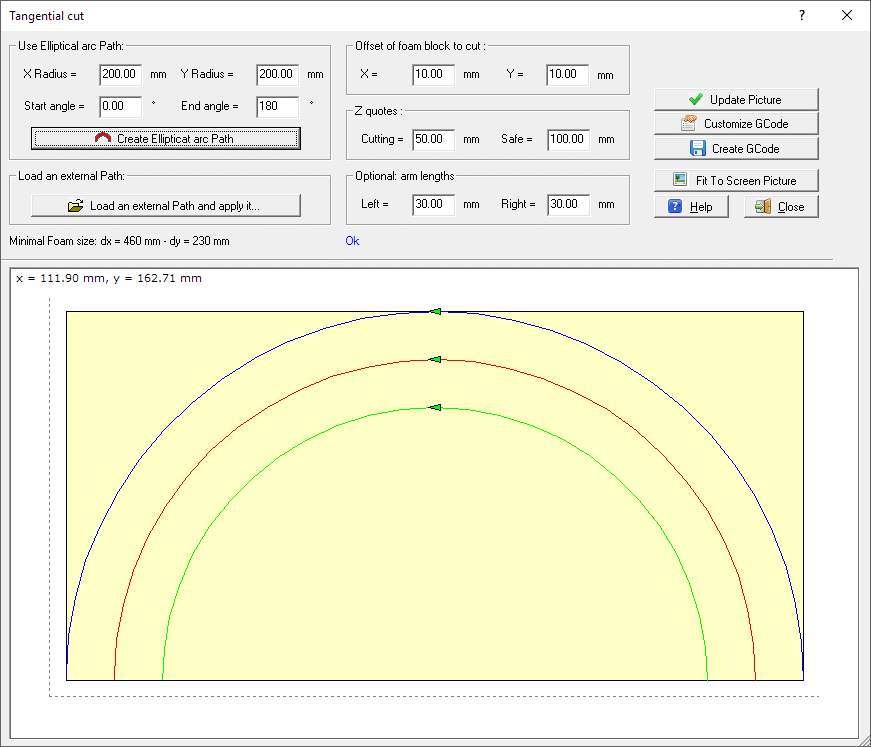
This feature can create GCode for 3 axes Cnc machine with an addictional rotary
axis added where usually the milling tool is installed.
This rotary axis will drive an horizontal bar with a shaped hot wire connected
in the below side.
As the X, Y axes move, the rotary axis keep the shaped ot wire normal tangent
to the current path. The result is a shaped 3D cut.
The main part of this dialog is the driving Path. The x, y axes will follow
this Path.
The main Path will be rendered in Red in the 2D picture.
You can create 2 types of Path:
You must then specify how far from the coordinates origin you
want to place the bottom-left corner of the virtual Foam Block. This is
rendered in light yellow and automatically computed using the supplied Path and
Arm lengths.
The Cutting Z quote set the Z value used when cutting. The Safe Z quote
set the Z value used when moving above the foam block.
If you set the right Left and Right Arm lengths the
application will also compute the minimal foma block size required. The Arm
lengths are the distances of the outest points of the shaped hot wire, referred
to the rotation center and the moving direction.
The Left path will be rendered in Green, the Right in Blue. Specifying the
right arm lengths you can also see a message Ok or about a possible problem
with the setup.
In the right side you can see some buttons, customize and export the cutting Path:
I suggest also to take a look at this page, to better understand some important concepts of devFoam: DevFoam FAQ and important concepts