|
||||
|
Advanced Cutting Wizard: selected parts for Cutting
|
||||
Advanced Cutting Wizard: selected parts for Cutting
This wizard includes 3 pages:
Using this feature you can Cut many letters or not Tapered parts, modifying for each of them the number of parts to cut, the Scale, the orientation angle and the name. You apply then the Nesting operation to place them in one or more foam blocks. Finally you create the Cutting path for each block and you export it.
You can access this feature:
The following dialog will appear:
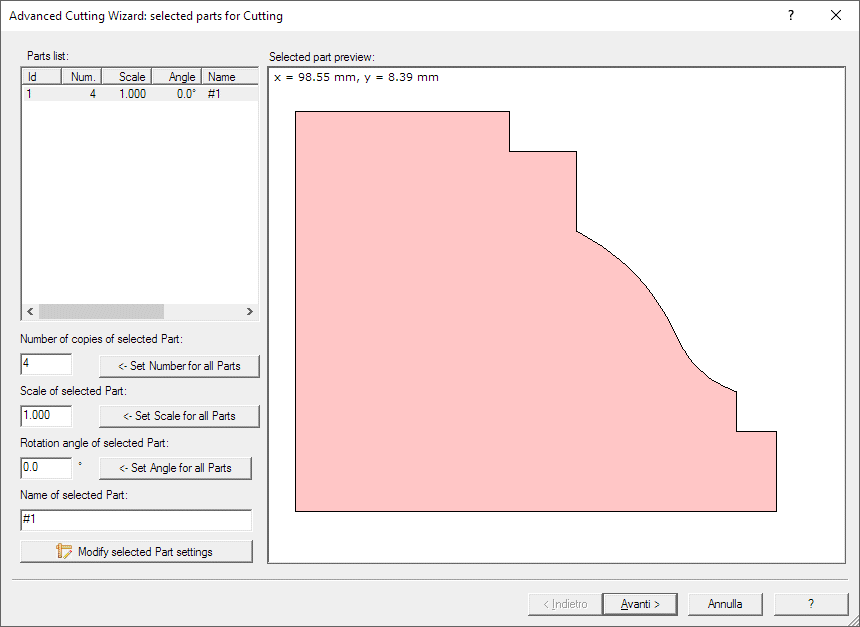
In the left side of the page you can see the List of the selected Parts, and their Properties. Just below the controls to set for each of them:
You can set the first 3 values for all the Parts using the supplied buttons.
In the right side you can see the preview of the Part selected in the list
When you finished to set the right values press the Next button to go to Nesting of the Parts in the Foam Block(s) page
More info about the picture in this dialog:
I suggest also to take a look at this page, to better understand some important concepts of devFoam: DevFoam FAQ and important concepts