|
Customizing
functions
|
||||||||||||||
|
||||||||||||||
Command aliases
An
alternative name (alias) can be chosen for and attached to every command, entering
to recall it when required.
This
option allows to shorten the names of the most common commands or even to rename
them, in case the use is accustomed to different names.
Click
on the menu Tools Command
Aliases: the Command Aliases manager dialog box will open.
Command
Aliases: the Command Aliases manager dialog box will open.
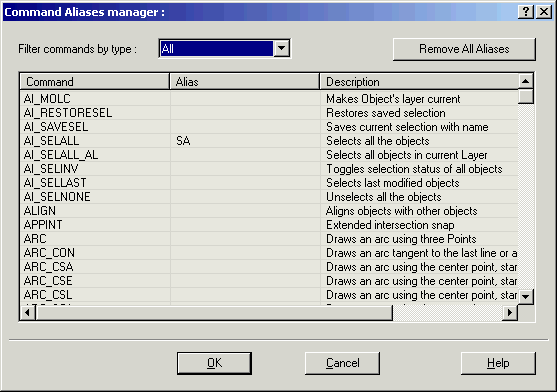
First of all, select a command group using the Filter commands by type option, then find the command in the list and assign a new name to it.
The command's previous name will still be recognized by the program.
It is of course impossible to assign the same alias to different commands or to use names of existing commands.
Also see:
How to assign "quick-keys" to commands