|
||||||||||||||
|
Inserting
a background raster image in the drawing
|
||||||||||||||
|
||||||||||||||
|
||||||||||||||
|
Inserting
a background raster image in the drawing
|
||||||||||||||
|
||||||||||||||
Using
the menu
Format Background
Image
Background
Image  Add
background Image
it is possible to insert in the drawing various image formats (BMP, JPG, TIF, GIF,
PNG, TGA, PCX) as
background images.
Add
background Image
it is possible to insert in the drawing various image formats (BMP, JPG, TIF, GIF,
PNG, TGA, PCX) as
background images.
The
command opens the following dialog box:
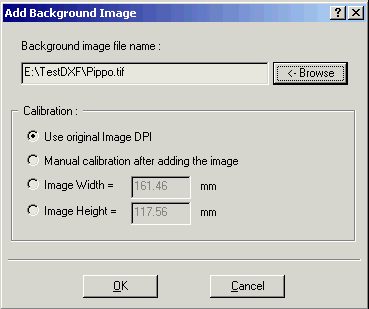
Browse to select the image, then press OK.
 Menu
: Format
Menu
: Format Background
Image
Background
Image  Add
background Image
Add
background Image
Also see:
How to calibrate the background image
How to change the line color of the background image
How to remove the background image